That character
That character
If you are wondering how to type the name of the Watch from your iOS device, wonder no longer.
It may seem odd, but that character is not part of the standard iOS keyboard - at least, not up to iOS 7. You can type it from a Mac (Shift-Option-8), but not from an iPhone or iPad.
Luckily, there is a fix.
From your iDevice, go to mrgan.com/gb.
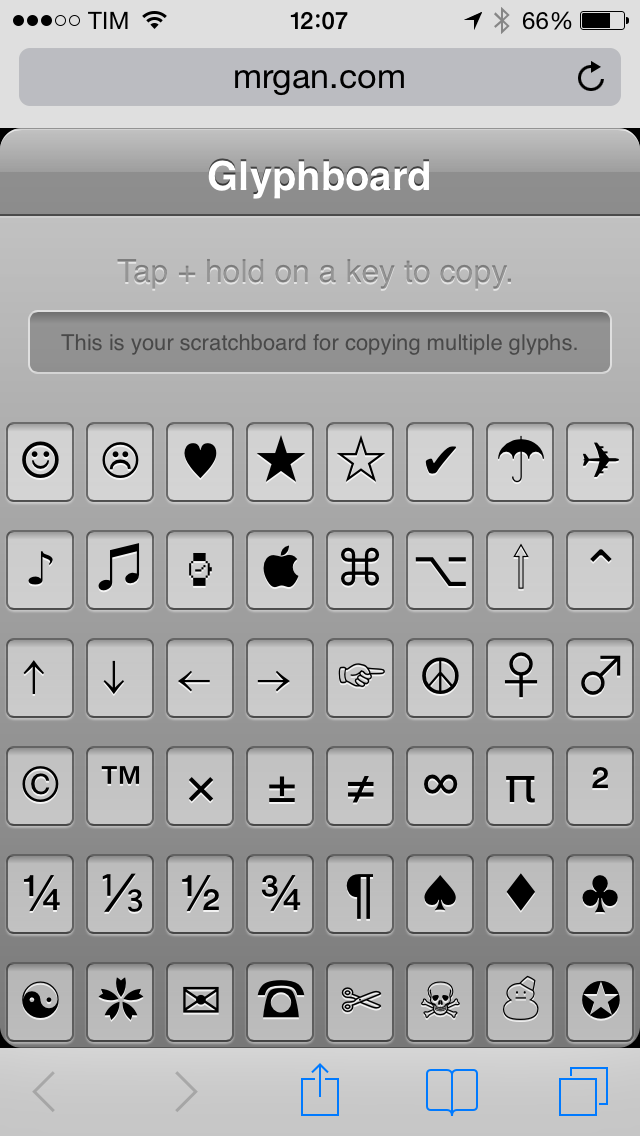
Voilà! Now you can copy the character (or any other useful character) from Glyphboard into your review or tweet.
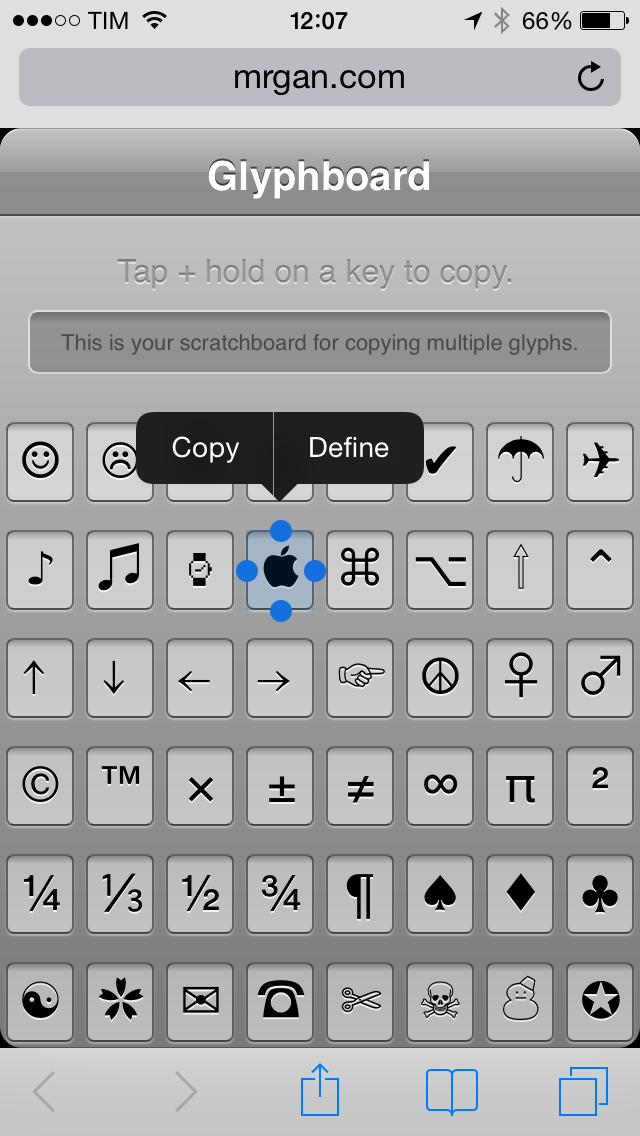
If this is a one-shot, you can use Glyphboard directly from Safari, but if you expect to be discussing the Watch regularly, you can save it to your home screen.
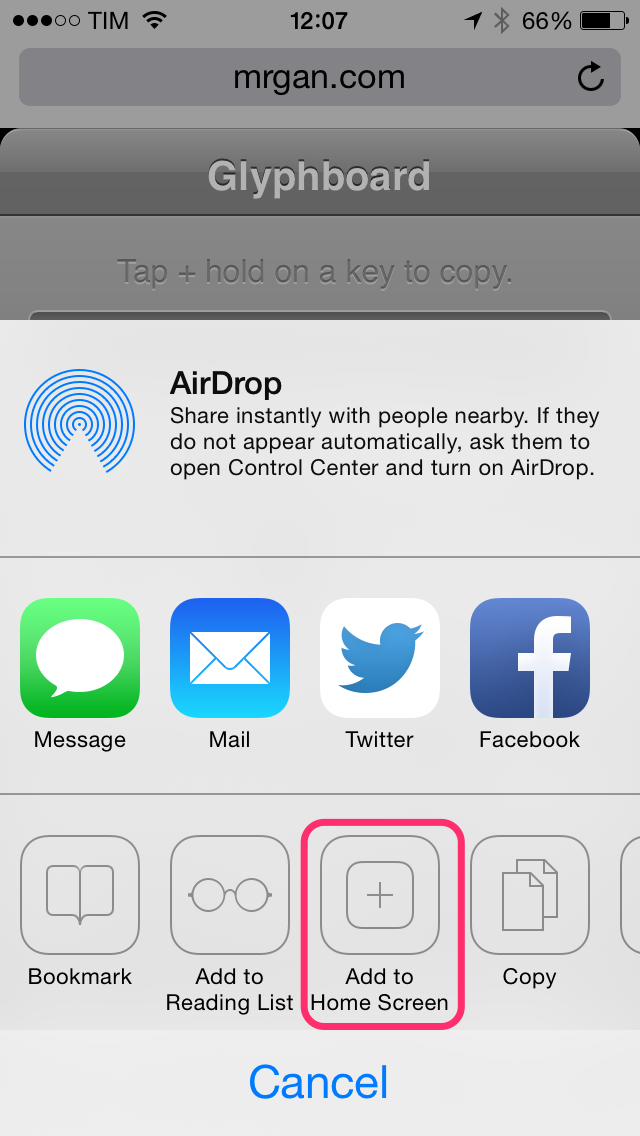
Hope this helps!